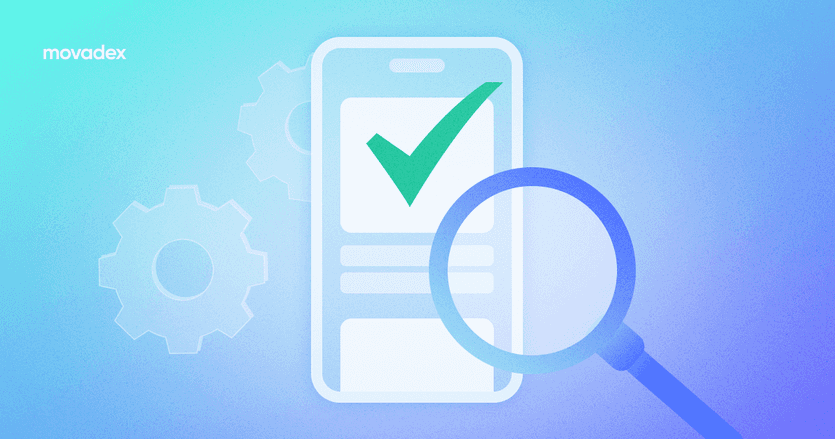Didn’t you know that there are around 2,200 cyberattacks per day, which could equate to more than 800,000 people being hacked per year? Cyberattacks occur for a wide range of reasons, and their motivations can be financial, political, ideological, or even simply malicious. As technology continues to advance, the prevalence and complexity of cyberattacks are expected to grow, highlighting the need for robust cybersecurity measures to mitigate the risks and consequences associated with them. To prevent such issues, testers must test your app. In our article, we'll share our own experiences.
The Purpose of Quality Assurance
App QA (Quality Assurance) is a crucial aspect of the app development process, ensuring apps meet the highest standards of functionality, usability, and performance. It involves a systematic approach to identify and prevent defects before the app reaches users, delivering a seamless and satisfying user experience. Overall, app QA is an essential investment that pays off in improved user experience, reduced costs, and increased app success.
Regardless of what industry your business is operating in, the possibility of security issues or malfunctions arising never vanishes. As the world is becoming more technologically advanced and innovation-driven, the expectations for the functionality of the software and its protection are continuously growing. Some of the most common problems include sloppy code, broken links, the absence of call-to-actions, outdated design, and poor user experience, especially on mobile devices. That’s why the QA team targets these and more problems that undermine the successful performance of your app.
Successive development cycles will require the execution of the same test suite repeatedly. Using a test automation tool, it’s possible to record this test suite and replay it as required. Once the test suite is automated, no human intervention is required. This improved the ROI of test automation. The goal of automation is to reduce the number of test cases to be run manually and not to eliminate manual testing.
Can’t The App Developer Conduct Quality Assurance Testing?
Developers and QA are two different professions. Consider the analogy of constructing rockets: thorough testing is crucial before launching it into space with people on board. Keep this comparison in mind, as users should not encounter numerous bugs when using your product.
Developing and testing require different skillsets. While developers excel at coding, they might not possess the expertise in diverse testing methodologies and tools necessary for comprehensive QA. Also, developers often focus on testing the core functionality they developed, neglecting other areas like usability, accessibility, and performance. This can result in a technically functional but unpleasant or non-inclusive app.
We can consider this scenario: a developer is focused on creating a sophisticated core feature, like personalized AI language learning programs based on test results. However, during this process, they might unintentionally miss a bug in a non-core feature, like a messenger with a support team. This oversight can impact the user experience and potentially decrease the company's profit. Therefore, the QA team checks for bugs and sends a report to the developers for fixing.
But if you think that testers are easy, because it is always manual work, then no. As the software landscape evolves, the role of QA continues to expand. Automation testing is becoming increasingly crucial, enabling testers to run large volumes of tests efficiently and free up time for more exploratory and creative testing approaches. Quality Assurance performs automation testing by employing specialized tools and scripts to systematically execute pre-defined test cases. Then QA selects appropriate automation testing tools based on project requirements, application type, and compatibility.
What’s The Difference Between Manual Testing and Automation Testing?
The fundamental difference between manual testing and automation testing lies in the method of executing test cases.
Simply put, a manual tester tests everything by hand. For instance, they navigate through every page in the app, scrutinizing everything from visuals to potential app crashes. On the other hand, an automated tester utilizes specialized tools to execute pre-defined test scripts. These scripts are crafted to guide testing tools in conducting tests and validating results. Both methods are reliable, but the work of an automated tester is often more expensive due to the need for additional knowledge and skills, even though it is generally faster. Conversely, a manual tester may take longer since they meticulously check all the details themselves, but the hourly cost of a manual tester is often less than that of an automated one.
The choice between manual and automation testing hinges on factors such as project requirements, the nature of the application, and available resources. Frequently, a hybrid approach that combines both testing methods is employed for optimal results.
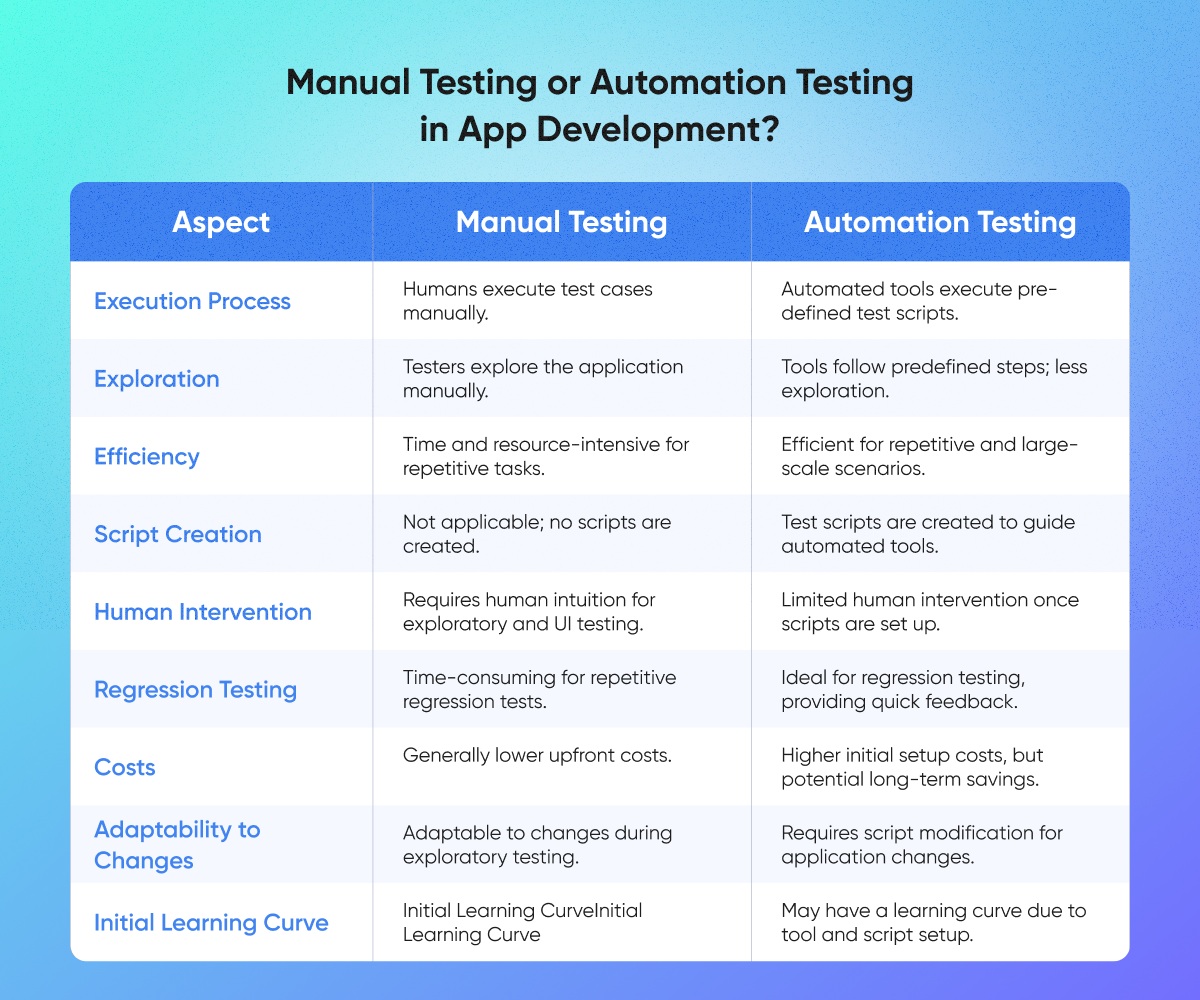
At Movadex, we always recommend to our clients how crucial it is to test their apps. Depending on your budget and our expert advice, we'll advise the type of testing your application needs, considering all the conditions mentioned earlier. This way, you can see examples of both manual testing and automated testing in action.
Common Software App Bugs
Referred to as software bugs or glitches, app bugs are unforeseen problems or flaws affecting the functionality of a mobile app. These issues may present themselves as crashes, freezes, errors, incidents of data loss, or unintended behavior, significantly impacting the user experience.
As mentioned earlier, these bugs have an impact on the overall user experience and shape the perception of your brand. Consequently, I will now highlight the most prevalent bugs to help you grasp their nature and underscore the importance of resolving them.
Crashes
App crashes, those unexpected terminations that leave users frustrated, are one of the most common and problematic bugs. This issue can arise from a software glitch or, at times, a malfunctioning hardware device, leading to potential harm. In cases where data is not safeguarded or stored in the cloud, it faces the risk of being lost post-crash due to the inability to save any recent changes.
Popular Causes:
Memory Errors
Insufficient memory allocation or memory leaks can lead the app to crash.
Segmentation Faults
Attempting to access invalid memory locations can cause a segmentation fault and crash the app.
Uncaught Exceptions
Unhandled errors and exceptions can bring down the app unexpectedly.
Resource Exhaustion
Excessive resource consumption, such as CPU or battery, can lead to system instability and crashes.
Software Conflicts
Incompatible libraries, frameworks, or operating systems can cause crashes.
Third-party Integrations
Faulty third-party libraries or plugins can trigger app crashes.
Hardware Issues
Faulty hardware components or drivers can also lead to crashes.
As you can see, there are numerous reasons why this particular type of bug requires thorough attention and extensive checking.
User Interface (UI) Bugs
Have you ever noticed a situation where the table seems to have shifted, the icon is out of place, or the colors significantly deviate from the designer's original intent? That's what user interface bugs entail.
Popular Causes:
Design Inconsistencies
For example, uneven spacing or inconsistent font sizes can create a disjointed and confusing user experience.
Usability Issues
For instance, you might find a button that seems unresponsive even though it's present, or colors that are too contrasting and strain the eyes.
Using manual testing is preferable for this type of bug, as automated testing may overlook subtle visual inconsistencies and usability issues that demand human observation and interaction.
Functional Error
Functional bugs are a type of software bug that prevents an app from functioning as intended. These bugs can range from minor inconveniences to serious disruptions, impacting user experience and potentially leading to data loss or security vulnerabilities. For instance, if your in-app messenger isn't functioning, this would be categorized as a functional bug.
Popular Causes:
Integration Issues
For example, faulty integration between different parts of the app or with external systems can lead to data inconsistencies and functionality problems.
Coding Errors
Errors in the code, such as typos, syntax errors, or logic mistakes, can lead to unexpected behavior and functionality issues. Here's another reason why testing before releasing is crucial.
Compatibility Bugs
Compatibility bugs happen when the software acts differently or doesn't work properly on specific devices, operating systems, or browsers. These bugs cause problems and mess up the user experience, making the software not work the way it's supposed to.
Popular Causes:
Operating system differences
Variances in how operating systems handle certain functionalities or interpret code can result in compatibility bugs. For example, an app designed for a specific feature on Android may face issues when running on iOS due to how these operating systems handle the functionality or interpret code.
Cross-Platform Development Challenges
For instance, a navigation feature that functions smoothly on Android might exhibit issues on iOS devices due to differences in the way navigation gestures are interpreted. Thorough testing on each platform is crucial to identify and resolve such compatibility challenges, ensuring a consistent and reliable user experience across diverse mobile operating systems.
Benefits of QA Testing
In the article, I've already highlighted the importance of each point, but now I want to summarize and provide well-known examples of how testing can be beneficial in preventing major crashes. It's always wiser to safeguard yourself upfront than to invest significant time and money in fixing issues later on.

Brand Reputation
The exploding batteries of the Samsung Galaxy Note 7 smartphone model caused significant damage to Samsung's brand reputation. This incident emphasizes the importance of thorough testing and proactive safety measures to prevent critical issues and protect brand image.
Faster Time-to-Market
Facebook's "Home" launch: This app's premature release resulted in crashes and performance issues, leading to negative user feedback and its eventual demise.
Increased Customer Confidence
The Equifax data breach in 2017 exposed the sensitive information of millions of customers due to software vulnerabilities. This incident eroded user trust and confidence in Equifax, highlighting the critical role of QA in ensuring data security and user privacy.
Compliance and Security
The **[Theranos blood testing scandal ](<https://www.investopedia.com/articles/investing/020116/theranos-fallen-unicorn.asp#:~:text=Theranos CEO Elizabeth Holmes claimed,were eventually imprisoned for fraud>)**demonstrated the dangers of prioritizing speed and profit over quality and compliance. Faulty software and inaccurate testing results led to serious health risks for patients.
Main App QA Testing Strategies
Security Testing
It’s all about identifying potential vulnerabilities, simulating real-world cyberattacks, and ensuring sensitive user data is securely encrypted and stored, mitigating security risks and protecting user privacy. For example, QA team can use penetration testing.
Functional App Testing
Testers ensure core functionalities like login, navigation, payments, and data synchronization work flawlessly across diverse scenarios, including edge cases and compatibility across devices, operating systems, and networks.
Performance Testing
It’s all about replicating real-world user loads and testing the app's capabilities to identify performance bottlenecks, stability issues, and concerns related to battery consumption. This process aims to enhance app performance and optimize resource utilization.
Conclusion
If you are currently seeking a skilled QA tester for your project, explore our workflow here. Our experienced team, with an average of 5 years of experience per member, is ready to assist you in ensuring the security and reliability of your software. Feel free to contact us at any time to discuss your project requirements and explore how our QA testing services can contribute to the success of your endeavors.