Before delving into the article's main content, I would like to highlight one of the most significant IT disasters of 2023 – the New York Stock Exchange backup process.
Both the FAA and the New York Stock Exchange encountered disruptions in their backup procedures, designed to prevent disasters but inadvertently leading to crises. In January, the NYSE faced challenges due to the manual execution of its daily backup initiation and shutdown, despite strategically placing its backup servers in Chicago for data security. Unlike computers, humans are susceptible to occasional timing errors. On January 24, an employee in Chicago failed to deactivate the backup server at the specified time, causing the NYSE computers to incorrectly perceive a continuation of the previous day's trading session when the market opened in New York. This triggered tumultuous market fluctuations, with numerous transactions executed at incorrect prices, resulting in expensive cancellations.
This shows that even big problems can happen to small companies. The results can be really bad—causing chaos, big money losses, and even people losing their jobs. So, in this article, I'll look at common website problems that can cause serious issues if we don't catch them early. I'll highlight how important it is for every website to have automated testing and restrictions to stop these bad things from happening.
What Are IT Disasters In General?
IT disasters are unexpected events that disrupt or disable computer systems and networks, causing data loss, financial damage, and reputational harm.
There are many different types of IT disasters, but some of the most common include:
a) Hardware failures: Hard drive crashes, power outages, and other hardware problems can lead to data loss and downtime.
For example, an air conditioning unit failure in an Equifax data center caused servers to overheat, exposing the personal information of 147 million people. This massive data breach resulted in lawsuits, fines, and a significant drop in public trust.
b) Software errors: Bugs and glitches in software can cause systems to malfunction or crash.
For example, a software error during a routine upgrade caused a weeks-long outage of the Marriott Bonvoy loyalty program. Hotel guests were unable to redeem points, book reservations, or access their accounts, leading to frustration and negative publicity.
c) Cyberattacks: Hackers can gain unauthorized access to computer systems and networks to steal data, disrupt operations, or deploy ransomware.
For example, hackers breached the Colonial Pipeline, a major fuel pipeline operator in the United States, demanding a ransom payment in cryptocurrency. The attack led to a temporary shutdown of the pipeline, which caused fuel shortages and price hikes on the east coast.
The impact can range from a small glitch in how the website looks to a big disaster, like what happened with the NYSE. The important thing is to understand that even tiny issues on your website need fixing. You should also set up clear rules and guidelines, both for the software and your team.
Top 7 Most Common Website Problems + Solutions
Have you ever thought about the fact that 404 or 505 errors can cause users to leave your site, affecting your revenue? Or is your website insecure, causing the user to churn as well? Unseen and often overlooked, it could be a slow-loading page, poor design, unclear user experience, or insufficient site security impacting your sales.
In this section, let's dive into the most prevalent issues causing a high churn rate. The key is to identify and address them promptly, and I genuinely hope that the insights below will assist you in preventing significant customer losses on your site.
1. Absence of Security Certifications
Did you know that there are approximately 2,200 cyberattacks every day, potentially leading to over 800,000 individuals getting hacked each year? That's why it's essential to approach the development and security of your website with responsibility. Without proper encryption technology, a customer's browser might issue a warning, potentially costing you a sale. Hence, having a robust cybersecurity strategy is crucial—a detailed plan outlining how an organization safeguards its digital assets and sensitive data from hacking and unauthorized access. The key steps in crafting a cybersecurity strategy involve conducting a security audit, establishing security policies, monitoring service providers, implementing training, tracking metrics, and maintaining and updating the strategy.
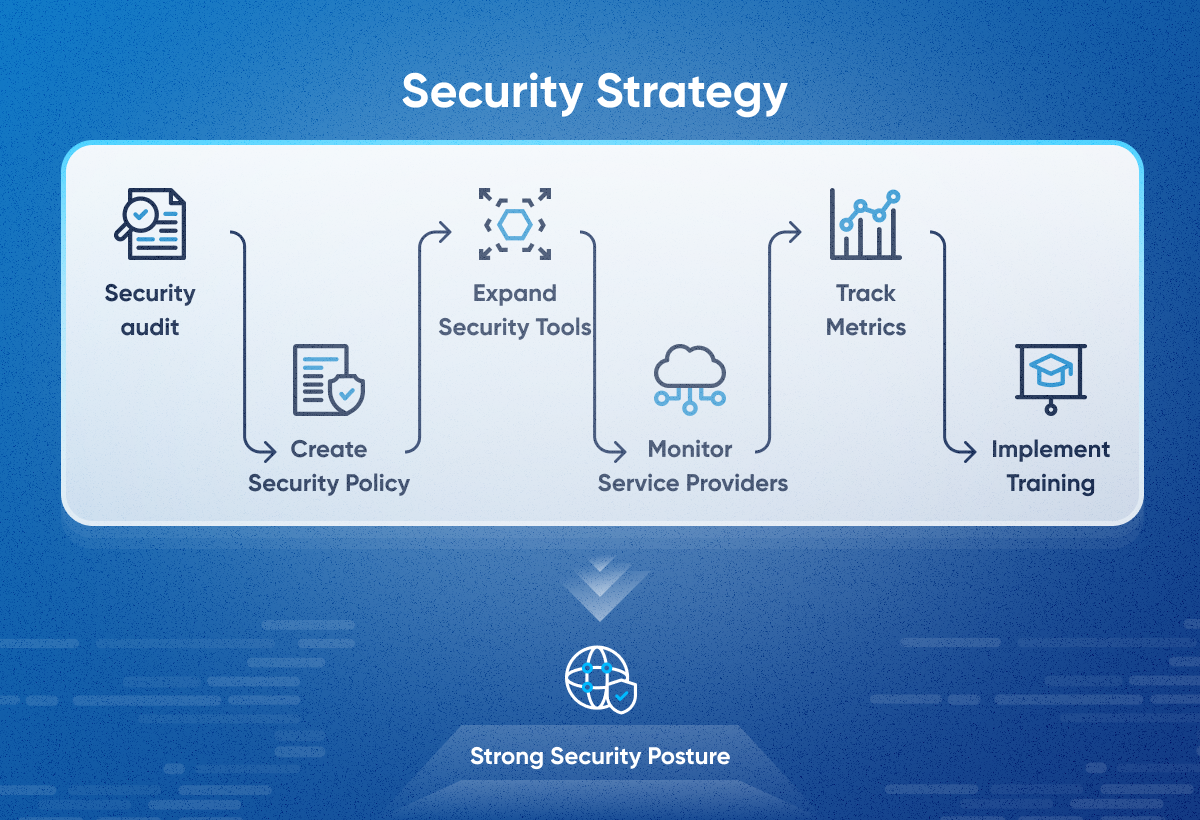
Solution:
a) Access to sensitive data, particularly customer data, is a pivotal aspect of cybersecurity. Regular access checks, role-based access, and the application of robust authentication methods, such as Multi-Factor Authentication (MFA), are crucial. MFA enhances security by requiring users to provide two or more verification factors to access a resource, significantly reducing the risk of unauthorized access.
b) Open-source software is often a primary target for cybercriminals. Therefore, it is crucial to regularly audit and update licenses, software, and testing procedures. Our quality assurance team, boasting experience in over 50 cases of both automated and manual testing, can support you with these measures.
2. Broken Pages
At least 66.5% of links to sites in the last 9 Years are dead (Ahrefs Study).
One of the most frequent issues on websites involves encountering a "404" error or being redirected incorrectly. Surely, you've faced this annoyance before. Recall your reaction - most likely, you closed the site. Who wants to invest time in a website that can't handle fundamental errors?
The challenge with this problem is significant. It goes beyond user frustration; search engines like Google penalize websites with numerous broken pages, malfunctioning links, and redirects. This penalty leads to a drop in your website's SERP ranking, translating to fewer visitors.
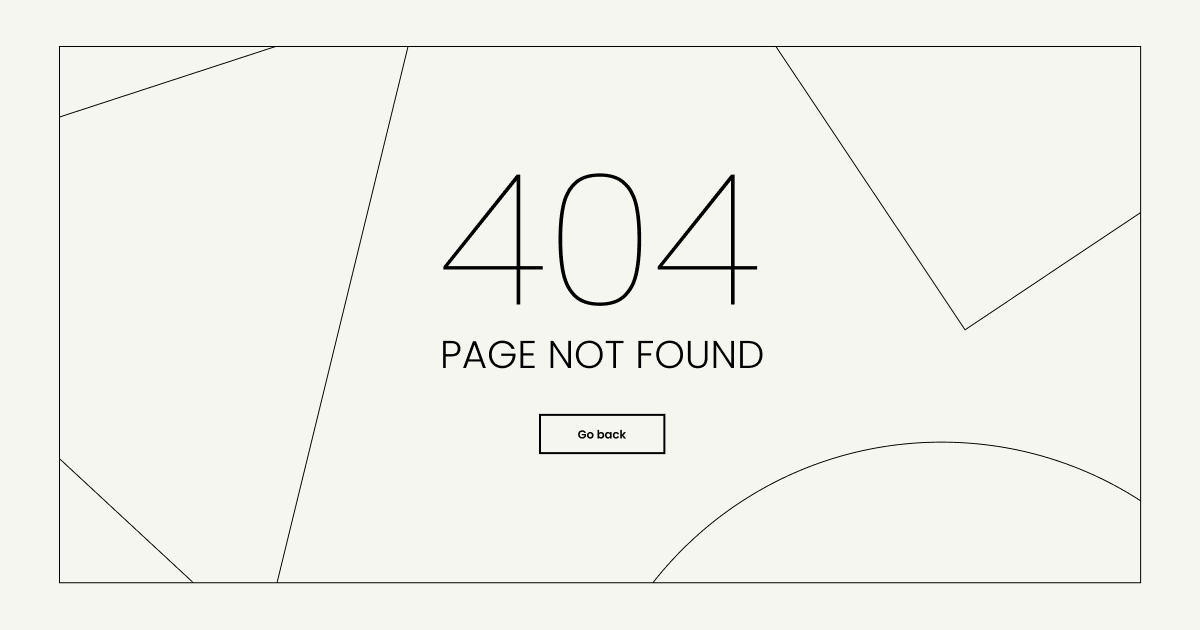
By the way, this issue is a major contributor to poor user experience (UX), distinct from the problems caused by broken links and redirects.
A notable 88% of online shoppers express that they wouldn't revisit a website following a negative user experience, according to Pulsion.
In an update report from CISQ, the estimated cost of poor software quality in the US has surged to at least $2.41 trillion. Though not in identical proportions as seen in 2020, the accumulated Technical Debt (TD) in software has risen to around $1.52 trillion.
Now, let's turn our attention to addressing these issues.
Solution:
a) Regularly monitor your website. Utilize website crawl tools such as Google Search Console to identify all broken links on your site. If you discover a substantial number, reach out to the QA team for assistance.
b) Introduce a 301 redirect (permanent redirect) to guide users to a relevant, existing page on your website. Try to avoid redirecting to the homepage unless it's necessary.
c) Prioritize fixing broken links on high-traffic and crucial pages first, as these have the most significant impact on SEO and user experience.
3. Non-Responsive Website
A responsive website automatically adjusts its layout and content to optimally display on any device, from desktop computers to smartphones and tablets. In contrast, a non-responsive website fails to adapt to various devices. You've probably encountered those websites on your phone, where only a fraction (about 1/4) of the site is visible, making it utterly inconvenient to access the content.
For instance, take a look below at an example of a non-responsive design. Now, put yourself in the user's shoes: would you feel inclined to place an order on a site like this?
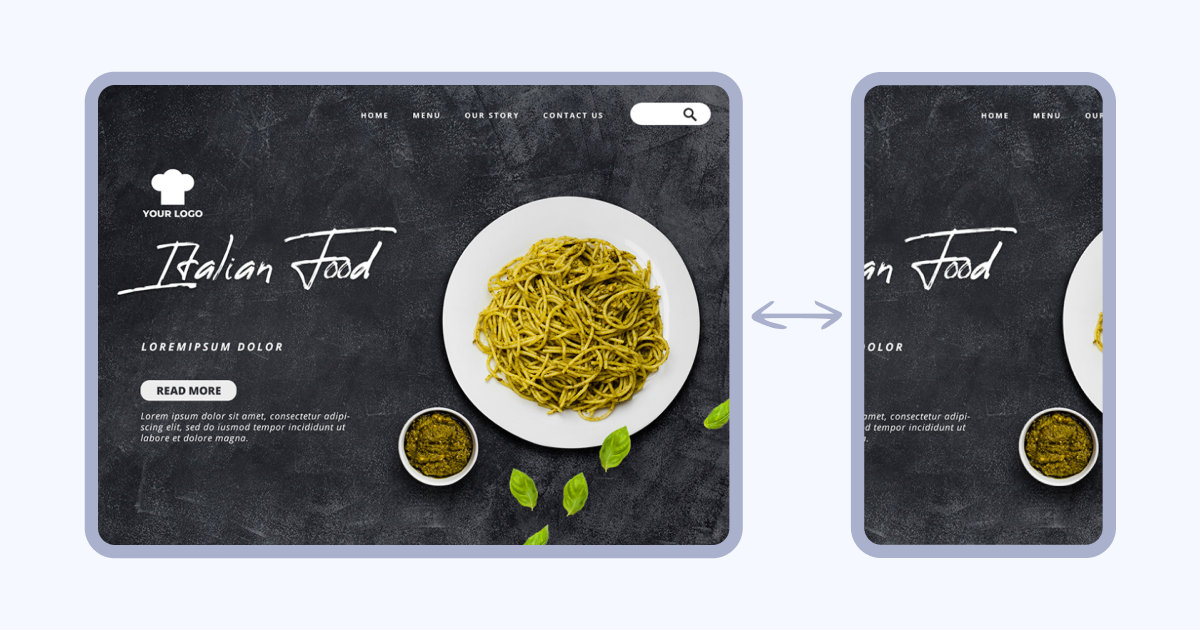
- Google prioritizes mobile-friendly websites in search results. A responsive website is more likely to rank higher, leading to increased organic traffic.
- Responsive websites have a 53% higher conversion rate than non-responsive websites. (Shopify, 2023)
- 75% of internet users expect websites to be mobile-friendly. (Statista, 2023)
After all, more than 50% of all web traffic comes from smartphones. There is a lot of cool data you can check out at the link above. As you can see, it is crucial to have a mobile-optimized website. Moreover, some may argue that the current trends suggest that you should build your whole online presence around smartphones first. Google has made it clear that your priority is mobile optimization, as it is indexed and ranks you based on how well your site runs on smartphones.
Solution:
a) Develop a responsive design: Engage designers and developers to implement this solution for you. A heads-up: it won't take much time, but your users will undoubtedly appreciate it. Movadex, with 7 years of experience partnering with businesses ranging from social networks to fintech startups, can assist you with this. To validate your choice, feel free to take a look at our portfolio.
4. Disorganized Code
Disorganized code on a website can stem from various factors. Rushed development timelines, lack of coding standards, frequent modifications without proper documentation, and team turnover are common culprits. Additionally, incorporating code from multiple contributors without consistent conventions can contribute to the chaos.
The consequences of disorganized code are far-reaching. It can lead to slower page load times, increased likelihood of bugs and errors, challenges in collaboration among developers, and heightened difficulty in maintaining and scaling the website.
How to understand that the problem is precisely in the code? Here are some common problems:
a) Missing sitemap file: The absence of a sitemap can lead to overlooked pages by web crawlers. This often occurs when content pages are isolated or not adequately linked. Newer sites, with fewer external links, may face challenges in page discovery. A sitemap is essential to ensure search engines have the necessary information to accurately index and rank your website.
b) Absence of HTTPS: When constructing a website, prioritize HTTPS over HTTP, especially when collecting personal information. HTTPS provides enhanced security, encrypting data transmitted from users to your site. It prevents hacked data from being usable.
c) Incorrect Robot.txt files:
Search engines, like Google, employ bots to crawl and index site content. Robot.txt files, part of the robots exclusion protocol, signal areas to exclude from processing or scanning. Misusing these files can lead to inaccurate crawler interpretation, resulting in the entire site being crawled and indexed. Best practices for robot.txt files include placing them in the top-level directory, using lowercase names (e.g., "robots.txt"), providing separate files for each subdomain, indicating sitemap locations, and avoiding the use of robot.txt files to conceal private user information, as they are publicly accessible.
Solution:
a) Regular code review
b) Refactoring: Periodically invest time in refactoring the codebase to eliminate redundant or unnecessary elements and improve overall organization.
c) Coding Standards: Establish and enforce coding standards to ensure consistency across the entire codebase.
d) Documentation: Encourage thorough documentation of code, including comments and explanations, to facilitate understanding and future modifications.
5. Cluttered Homepage
Overloading with excessive information, an absence of clear hierarchy, an accumulation of irrelevant elements, and neglecting to update content regularly contribute to a cluttered appearance.
Also, lack of hook it’s the absence of that captivating element that draws users in and makes them want to engage. For instance, using things like animated elements, product demos, or content created by users can grab attention and get people involved. Think of videos that explain products or virtual tours in 360°. By the way, this is a trend in real estate for 2024.
The absence of clear calls-to-action (CTAs) or an excess of them can impact the overall user experience and lower your conversion rates on a homepage. For instance, if you operate a marketplace, phrases like "Learn More" or "Contact Us" can provide information but may lack urgency and specificity. However, personalized call-to-actions perform 202% better than basic CTAs.
The consequences of a cluttered homepage are significant. Users may find it challenging to navigate and locate relevant information, leading to a poor user experience. High bounce rates, decreased engagement, and potential loss of credibility are common outcomes.
In a practical scenario, when we redesigned the Jumia e-commerce website, we paid careful attention to incorporating clear and unobtrusive CTAs alongside the overall redesign effort.
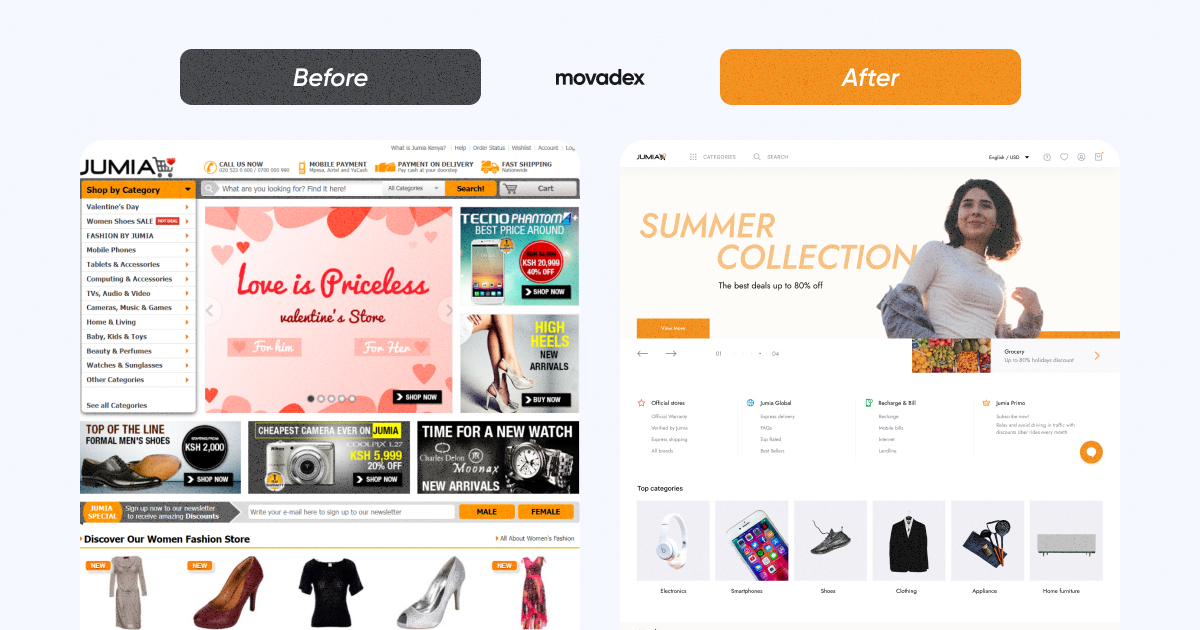
Solution:
a) Avoid cluttering your design with unnecessary elements. Keep in mind the importance of white space, especially during holidays when your marketers may introduce hooks and offers that require space on the site. A clean and intuitive design ensures users can effortlessly find what they are looking for, fostering a positive and satisfying interaction with the website.
b) To truly stand out in the digital landscape, a captivating design is paramount. Visually appealing elements, creative use of multimedia, and a cohesive brand identity capture visitors' attention, leaving a lasting impression. Don't forget the framework hook rule.
6. Lack of Payment Transparency
Payment transparency refers to the openness and clarity with which companies communicate their pricing, fees, and billing practices to consumers. Conversely, a lack of payment transparency occurs when such information is obscured, hidden, or ambiguous. This can lead to a cascade of negative consequences for businesses, impacting user trust, churn, and ultimately, sales.
- 73% of online shoppers say clear and upfront pricing is crucial for building trust with retailers. (Invesp, 2023)
- 49% of users abandon purchases due to unexpected fees or hidden costs. (Baymard Institute, 2023)
Solution:
a) Provide customers with comprehensive billing statements that break down the costs, fees, and any additional charges associated with their transactions.
b) Make sure that the terms and conditions related to payments are easily accessible. Provide a clear link to these terms during the checkout process, enabling users to review important details regarding payments, refunds, and any other relevant information.
c) Clearly outline refund and cancellation policies to set expectations for users.
7. Slow Loading Time
Everybody says, "Use high-resolution images," but then your website ends up taking more than 5 seconds to load. So, what do you prioritize: top-notch pictures or speedy downloads? Well, you can strike a balance by reducing image quality while maintaining clarity, which, in turn, boosts your site's speed.
Uploading and showcasing large images, videos, or media files without proper compression is a major culprit behind slow loading times.
But that's not the only issue. Other factors contribute too—too many HTTP requests, often triggered by a plethora of elements on a webpage (images, scripts, stylesheets), can drag downloading speed. Bloated or unoptimized code, encompassing HTML, CSS, and JavaScript, is another culprit, making browsers take longer to render and load the webpage.
And the consequences are just as bad as a website with a poor user experience—decreased engagement, negative impact on SEO, and higher bounce rates.
Solution:
a) Compress images and videos to reduce file sizes without compromising quality.
b) Reduce the number of elements on a webpage and consolidate files where possible to minimize HTTP requests. c) Configure browser caching settings to allow users to store website resources locally, reducing the need to download them on subsequent visits.
d) Regularly review and optimize HTML, CSS, and JavaScript code to enhance efficiency.
Hire Professional Help For Your IT Problems
If you are in search of a web development agency, feel free to consider our services at Movadex. With 7 years of experience and a proven track record of successfully delivering over 200 projects across various sectors—ranging from e-commerce, sustainability, fintech, aviation, and KYC, to healthcare—we specialize in transforming digital products and services. Dive deeper into our expertise by exploring our design & development portfolio. Feel free to contact us for a complimentary consultation with our co-founder, Salome, a Stanford MBA’25 graduate. We're here not only to code your ideas but also to address and resolve any IT disasters you may be facing.




