Content drives growth for startups—whether it’s blog posts, landing pages, product documentation, or marketing campaigns. Choosing the right Content Management System (CMS) impacts your team’s productivity, site performance, and ability to experiment quickly. Today, there are two dominant approaches: traditional (monolithic) CMS platforms like WordPress or Drupal, and headless CMS solutions such as Contentful or Strapi. This guide will help CTOs, CMOs, and founders understand their trade-offs and decide which model aligns best with their needs.
What Is a Traditional CMS?
A traditional CMS (sometimes called coupled CMS) integrates content storage, editing interface, and front-end rendering in one system. Key characteristics:
-
Monolithic Architecture: The back-end database, admin dashboard, and front-end templates all live together.
-
Built-In Themes & Plugins: Ready-made themes and extensions allow non-developers to customize sites with minimal coding.
-
Server-Rendered Pages: Every page request hits the CMS server, which pulls content from the database, applies templates, and serves HTML.
-
Quick Setup: Many platforms offer one-click installs (e.g., on managed WordPress hosting), letting marketing teams launch blogs or microsites rapidly.
Pros of Traditional CMS for Startups
-
Ease of Use: Non-technical users can add content, install themes, or enable plugins without developer intervention.
-
Rapid Prototyping: Launch an MVP website in days using off-the-shelf templates and page builders.
-
Plugin Ecosystem: Thousands of plugins for SEO, forms, analytics, e-commerce, and more.
-
Unified Workflow: Content editors and developers work in the same interface, simplifying training and handoffs.
Cons to Watch
-
Performance Bottlenecks: Server-rendered pages can slow down under heavy traffic, especially if many plugins are active.
-
Limited Front-End Flexibility: Tightly coupled templates make it harder to adopt modern JavaScript frameworks (React, Vue) or mobile apps.
-
Scaling Challenges: As content volumes and site complexity grow, upgrades, caching, and security patches become more involved.
-
Vendor Lock-In: Major updates (e.g., migrating from Drupal 7 to Drupal 9) can require significant redevelopment.
What Is a Headless CMS?
A headless CMS decouples the content repository (“back end”) from the presentation layer (“front end”). Content is delivered via APIs (REST or GraphQL) and consumed by any front-end client—websites, mobile apps, IoT devices, or even digital signage.
Core Features
-
Content APIs: Content is structured into models (articles, products, pages) and served via endpoints.
-
Developer-Centric: Front-end developers build UIs using the tools they prefer (Next.js, Gatsby, Nuxt, native mobile frameworks).
-
Omnichannel Delivery: The same content can power websites, apps, kiosks, and more, ensuring consistency across touchpoints.
-
Scalable Architecture: Cloud-hosted headless CMS platforms manage uptime, versioning, and performance, often with built-in CDN support.
Pros of Headless CMS for Startups
-
Front-End Agility: Teams can iterate on UI independently of content, adopting modern frameworks and performance optimizations (SSG, SSR).
-
Omnichannel Ready: Publish once, distribute everywhere—ideal for startups targeting web, mobile, and emerging platforms.
-
Performance Boost: Static site generators (Gatsby, Next.js) can pre-render pages at build time, resulting in sub-second load speeds and improved SEO.
-
Future Proofing: Decoupling reduces risk of major migrations; you can swap out your front end or CMS back end without rearchitecting the entire stack.
Cons to Consider
-
Developer Dependency: Non-technical editors may need custom interfaces or training to use the CMS; you lose turnkey page builders.
-
Longer Initial Setup: Defining content models, API endpoints, and front-end integrations takes more planning than installing a theme.
-
Preview Limitations: Real-time WYSIWYG previews can be challenging; requires additional tooling to simulate the live site.
-
Cost Considerations: Some enterprise headless platforms charge by API calls or content volume, so costs can grow as you scale.
Headless vs Traditional: Decision Criteria
1. Speed to Market vs Long-Term Agility
-
If you need a landing page, blog, or marketing site live in days, a traditional CMS with page-builder tools may be the fastest route.
-
If you plan to build a custom web app, mobile app, or need omnichannel support, headless architecture pays dividends over time.
2. Editor Experience vs Developer Flexibility
-
Non-technical teams will appreciate the point-and-click simplicity of WordPress or Drupal.
-
Developer-led projects, especially those targeting progressive web apps, SPAs, or native mobile apps, often benefit from headless APIs.
3. Performance & SEO
-
Traditional CMS can achieve good performance with caching plugins and CDNs, but dynamic content and plugin overhead can slow page generation.
-
Headless CMS + SSG/SSR often delivers better Core Web Vitals scores out of the box, improving search rankings and user experience.
4. Scalability & Maintenance
-
Traditional platforms require you to manage server infrastructure, security updates, and plugin compatibility.
-
Headless CMS is usually a managed service—your vendor handles uptime, backups, and API scaling. You focus on delivering features.
5. Budget & Team Structure
-
Small teams without full-time developers may find traditional CMS more cost-effective initially.
-
Startups with in-house developers who value code-centric workflows and want to minimize technical debt will lean toward headless.
Real-World Startup Examples
-
Traditional CMS Success: A bootstrapped SaaS founder used WordPress with Elementor to launch a blog that generated organic traffic, collecting 500 leads in the first month.
-
Headless CMS in Action: A fintech startup chose Contentful + Next.js to build a multilingual marketing site and mobile app, enabling rapid feature releases and 98% Lighthouse performance scores.
-
Hybrid Approach: Some teams adopt a “hybrid” or “decoupled” CMS like WordPress with REST API endpoints—providing editors with familiar tools while allowing developers to build in React.
Implementation Tips
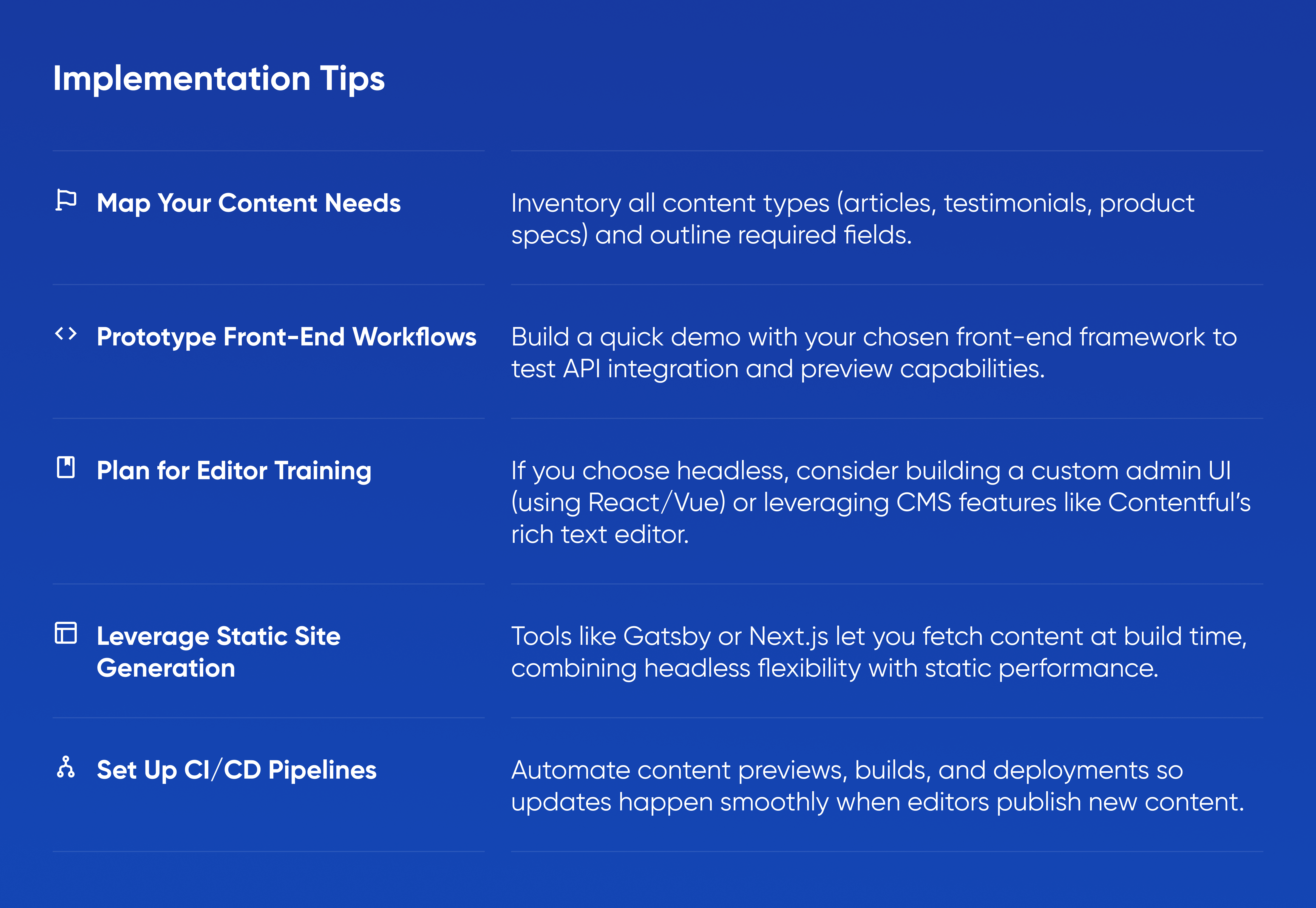
Conclusion
Choosing between a traditional and headless CMS depends on your startup’s goals, team makeup, and growth plans. Traditional CMS platforms excel at quick launches and ease of use for non-technical teams, while headless CMS architectures empower developers to create performant, omnichannel experiences. Both models can serve startups effectively—what matters most is aligning your CMS choice with your long-term vision.
Ready to pick the right CMS and build a content platform that scales with your startup? Movadex’s development and content strategy experts can guide you through architecture selection, implementation, and optimization. Contact us today to architect a CMS solution that fuels your growth.




