Security might not be the flashiest part of SaaS development — but it’s one of the most essential. Because while your early users will forgive missing features or beta bugs, they won’t forgive a breach. Trust is currency in the SaaS world, and one leak, exploit, or mishandled piece of data can cost you everything: your customers, your credibility, your business.
For startups moving fast, security can feel like an obstacle — something you’ll "deal with later." But later often becomes too late. That’s why the best founders bake security into the build from day one. And in 2025, with privacy laws tightening and cyber threats becoming more sophisticated, that mindset is no longer optional — it’s foundational.
Here’s how to approach SaaS security like a company built to last.
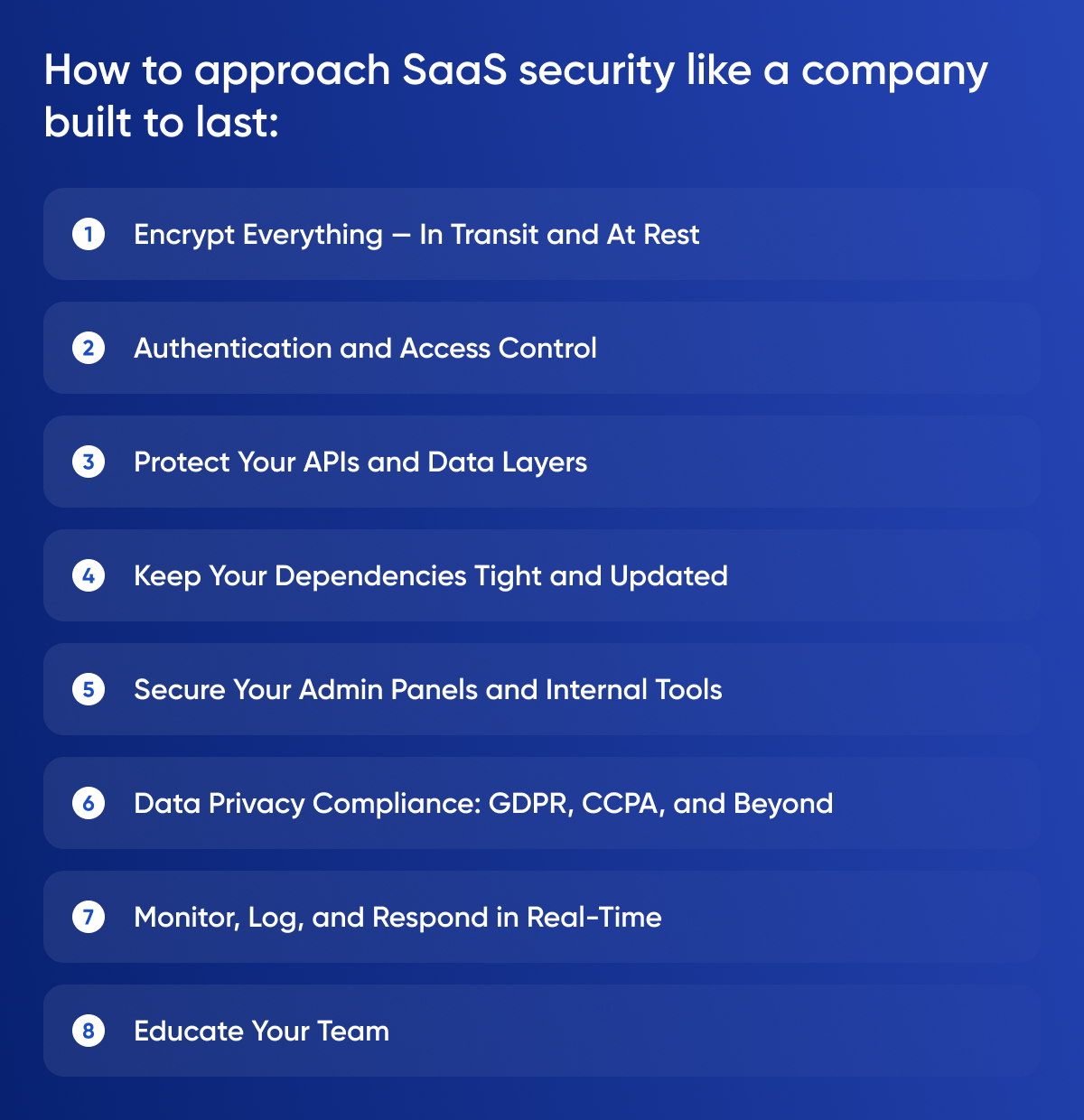
Encrypt Everything — In Transit and At Rest
This is your baseline. All user data — especially personal, financial, or usage data — should be encrypted in two places: when it’s being transferred (in transit) and when it’s being stored (at rest).
Use HTTPS across your entire platform. Implement TLS 1.2 or higher. For storage, use AES-256 encryption or equivalent. Most cloud platforms like AWS, Google Cloud, and Firebase handle encryption by default, but you still need to configure your database and storage buckets correctly.
Don’t store plaintext passwords. Ever. Use hashing algorithms like bcrypt or Argon2 with a strong salt.
Authentication and Access Control
Security starts at the door. Implement strong authentication flows from the start. Use OAuth 2.0, JWTs, and session management that can detect tampering or hijacking.
Multi-Factor Authentication (MFA) should be enabled by default — especially for admin-level users. If you’re selling to enterprise clients, SSO (Single Sign-On) isn’t optional. Prepare to integrate with providers like Okta or Azure AD.
Beyond login, ensure you have role-based access control (RBAC). Your platform should enforce clear boundaries: who can view what, edit what, and access which features.
Protect Your APIs and Data Layers
Most SaaS breaches happen not through the UI, but through unprotected APIs or insecure backend logic. If your frontend is the showroom, your backend is the vault. Guard it accordingly.
Implement rate limiting and throttling to prevent brute force or abuse. Require authentication for all endpoints. Validate all incoming data — don’t trust anything from the client.
Log suspicious activity. Monitor endpoints. Use tools like OWASP ZAP or Postman Security Scanner to test your API for vulnerabilities.
Keep Your Dependencies Tight and Updated
Your SaaS product isn’t just your code — it’s also the packages and libraries you’ve installed. And every third-party dependency is a potential threat vector.
Use dependency scanners like Snyk, GitHub Dependabot, or npm audit to detect vulnerabilities. Set up alerts for outdated packages. Patch quickly. Avoid bloated libraries when a simple custom function will do.
Smaller stack = smaller attack surface.
Secure Your Admin Panels and Internal Tools
It’s easy to overlook internal dashboards and admin tools — but these often hold the keys to the kingdom. They’re not just for your ops team. If compromised, they can expose user data, alter settings, or delete accounts.
Limit who has access. Use separate accounts and permissions. Implement IP whitelisting for sensitive internal tools.
Even if you’re using tools like Retool or Forest Admin, configure them with the same paranoia you apply to user-facing features.
Data Privacy Compliance: GDPR, CCPA, and Beyond
Whether or not you’re based in Europe or California, chances are your users are. That means GDPR and CCPA compliance isn’t a nice-to-have — it’s a legal necessity.
Make your data usage transparent. Have a clear privacy policy. Give users control over their data: the ability to request access, deletion, or export.
Use cookie banners where needed. Honor Do Not Track signals. Log consent and data change requests.
If you’re collecting sensitive or health-related data, prepare for HIPAA or other domain-specific regulations.
Monitor, Log, and Respond in Real-Time
Security isn’t static. It’s a constant process of monitoring, detection, and response.
Use tools like Datadog, LogRocket, or Sentry to track user behavior, system errors, and anomalous patterns. Set alerts for spikes in failed logins, unauthorized access attempts, or suspicious API activity.
Build (and rehearse) an incident response plan. Know what you’ll do in the first 15 minutes of a breach — and who on your team is responsible for what.
Educate Your Team
All the technical safeguards in the world can be undone by human error. Train your team in basic cybersecurity hygiene: avoiding phishing, securing their own devices, and following least-privilege principles.
If you work with freelancers or external agencies, ensure contracts include confidentiality and data handling clauses.
Security is not just a tech problem. It’s a team culture.
Final Thought: Ship Fast, But Secure Smarter
Startups win by moving fast. But they survive by building trust — and security is how that trust is protected, even when you’re sprinting.
The most resilient SaaS startups aren’t the ones who never get targeted. They’re the ones who prepare, respond, and protect with discipline and transparency.
At Movadex, we help early-stage teams build SaaS platforms that are not only functional and beautiful — but secure, compliant, and ready for growth. If you want to move quickly without leaving your product vulnerable, it’s time to treat security like a product feature — not an afterthought.




