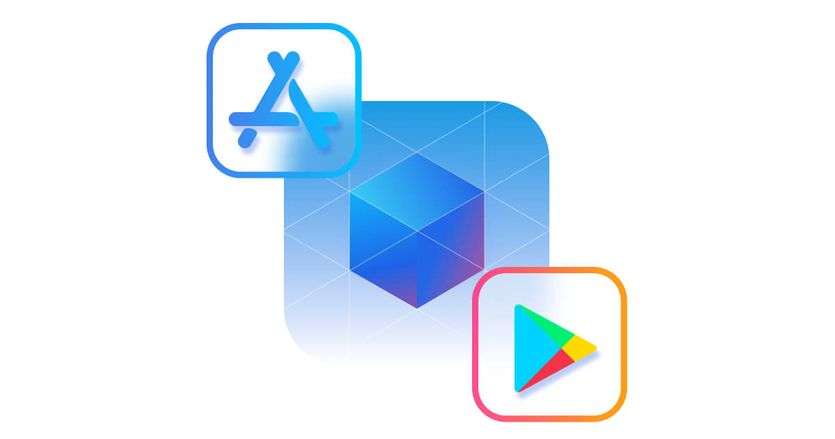We have been working on your app together, tested it, and now it is time to make it live! Whether it is for Android or iOS, or both of them, we've got you covered with this little guide. Do not worry, the process is pretty simple, but it can take some time.
iOS
It works in a rather interesting way — you have the choice of registering as an individual with your Apple iCloud account or as a company. In the first case, the App Store account will be under your full legal name, and in the second, it will be under the name of your company (for example, "SOME LLC", after that you can contact Apple support to remove the type of company from the name ("LLC" )). In both cases, Apple checks the documents (yours, or the company) before registration. That, unfortunately, means that you won’t be able to name your account before your app name easily. The verification process will take about a week, but it's pretty straightforward. The account itself costs $100 per year. We highly suggest you sign up with a Company account instead of a personal account. In the first case, you’ll be able to add us as developers to manage certificates and app setup. If you register as an individual you’ll either need to share your Apple ID account credentials with us to do the app setup or do it manually by guides that we will send you. This option can take quite some time. So even if you don’t have the LLC now, it’s a good time to register it! The registration process itself is fortunately simple.
Sign up process
- Open this link and hit “Enroll” 2. Select “Company” for the entity type. (Select “Individual” if you would like the other option) 3. Follow the instructions.
Android
You can register an account under any name and without presenting documents or waiting for a verification process. The app testing process is simple — we send you the APK file of the application and you install it directly. To publish an application on Google Play, you need a developer account. This is a special type of account that allows you to upload an application to Google Play. A necessary part of the process is making a one-time payment of $25.
Sign up process
Follow the link to create a developer account. After payment, you will need to fill in the data for the developer account and complete the registration.